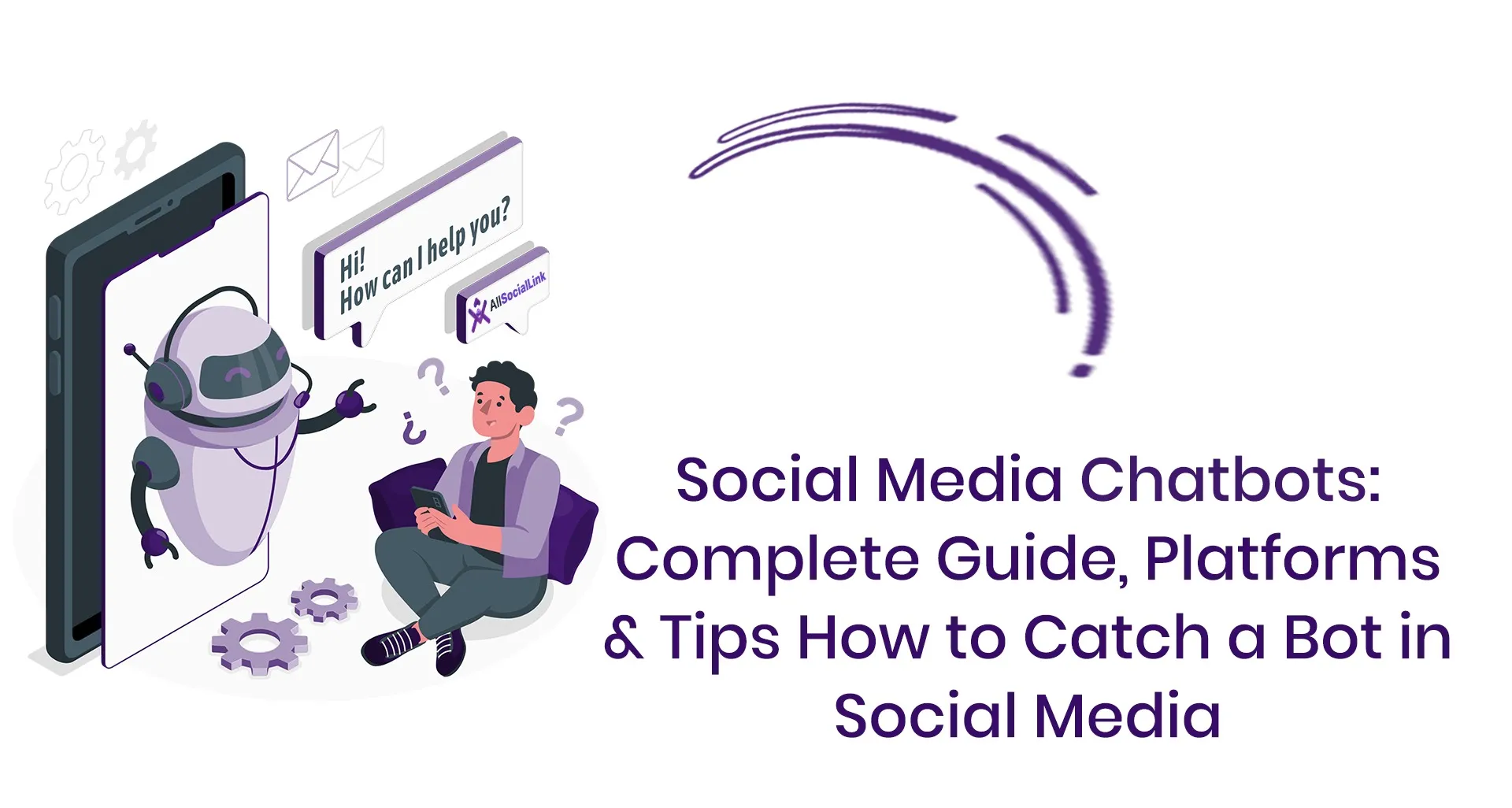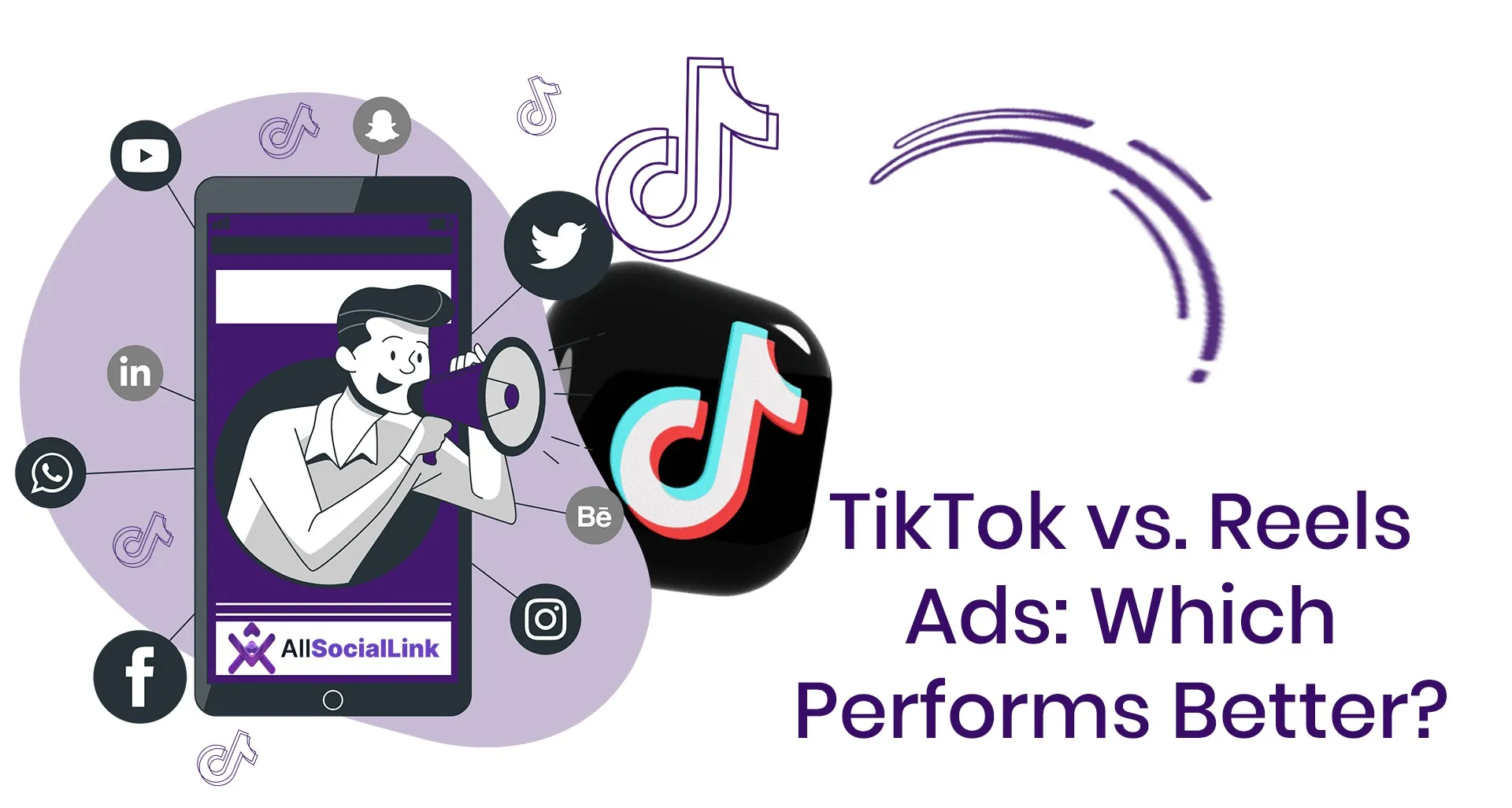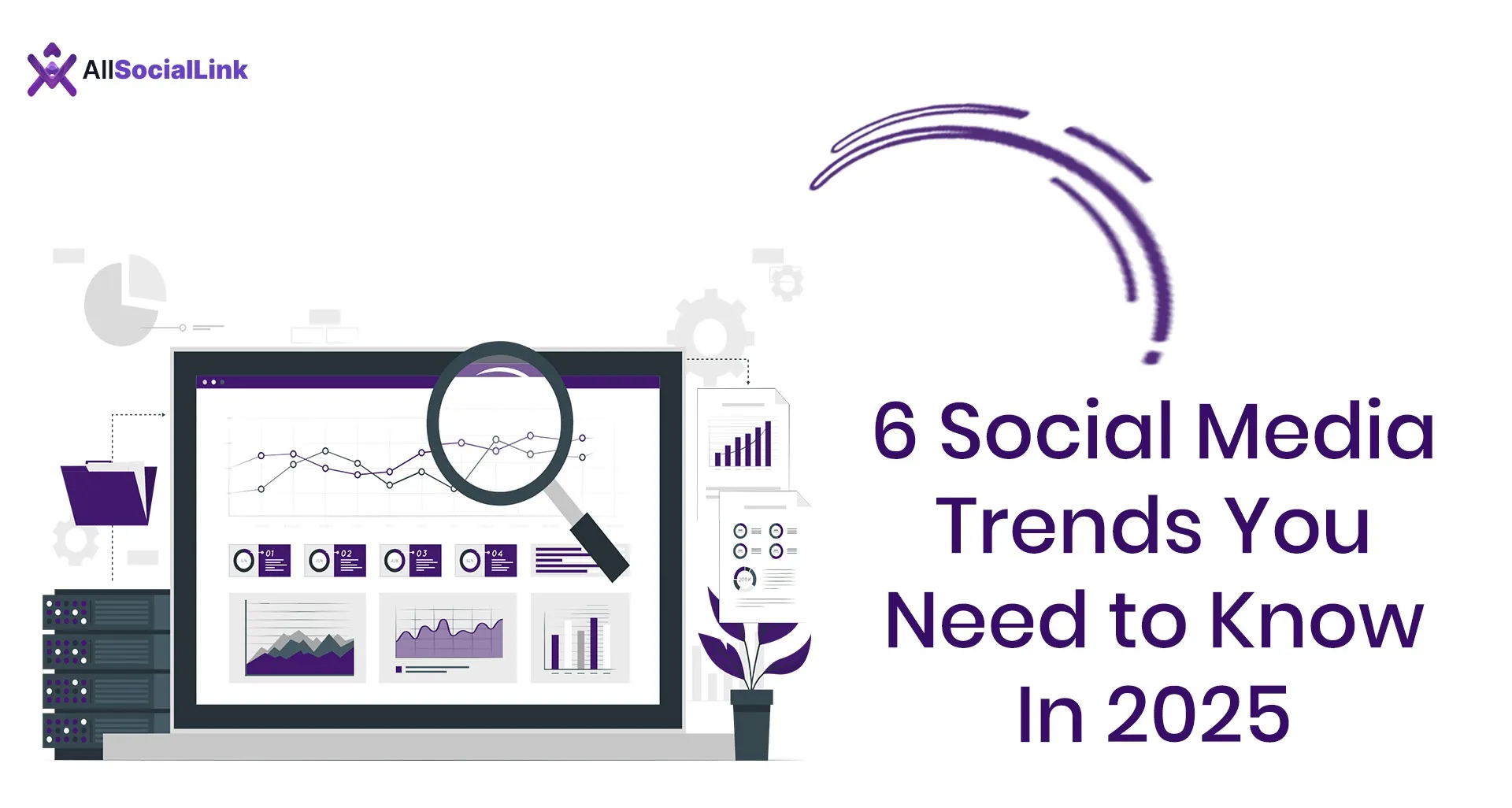Do you want to generate more traffic on your Instagram account? You may not know how to use Instagram links for this purpose.
Here you don't need to worry because this post will talk about the ways that will help you learn how to share a link on Instagram.
Add a Link to Your Instagram Bio
It's time to start playing with different tricks that will help you learn how to share a link on Instagram. One simple way is to place your link in your Instagram bio. Whether you have a public or private profile, you can easily share your link here anytime.
On your homepage, links may have restrictions. But your bio link is accessible to anyone who visits your profile.
- Some brands update their bio links regularly.
- Some brands link to a mobile or Instagram share page and never update regularly.
Using transient links in your stories is a great way to engage your users. Saving your stories highlights further helps them access content anytime.
Use a Link Service to Show Multiple Links
Link services increase Instagram's popularity among marketers and audiences. They enhance user experience for those who don't know how to share links on Instagram.
Classic Link Services Provide Clickable Buttons
Brands can link followers directly to their latest blog posts and activities. Always use a consistent style and color scheme to maintain audience trust.
Share Short Links or Directions in Post Captions
Clickable links in post captions aren't possible, but you can grab users' attention using relatable hashtags and short links.
Share a Short Link
Short links are memorable for your users. Use them for content meant for a limited audience.
Write Crystal-Clear Directions to Live Links
Make it easy for users to locate links in your bio or stories.
Add Swipe-Up Links to Your Instagram Stories
For promotions or giveaways, swipe-up links in stories are effective. Save these stories in highlights for evergreen content like FAQs, top products, or past events.
- Use a highlighter or pen tool to emphasize links.
- Stickers or GIFs help users swipe up.
- Use photos and arrows to highlight links.
Accounts must have 10k+ followers and be verified to post swipe-up links.
Add Links in Instagram Direct Messages
DMs help brands engage users privately. Monitor inboxes regularly and respond quickly. Quick replies can also include Instagram links.
Conclusion
Instagram is always evolving. Know all the ways to share links in stories, DMs, and highlights to maximize engagement.